Data Strategy with Power BI
"Artificial intelligence”, “business intelligence” and “big data” are some of the buzzwords listed as top trends for some years already.
What your organisation is doing about it?
What can you achieve with a small investment and a clear road map to protect and maximise your investment?
In this post I will list some reasons why small and medium-sized enterprises (SMEs) should consider using Microsoft Power BI as a business intelligence tool.
Data Strategy
Most companies are already seeking the “data culture” and ways to become more data-savvy, to profit from market opportunities and to stay ahead of their competition.
Before jumping into magic solutions, it is crucial to have a clear digital road map and data strategy to protect and increase the return of your investment.
What is Power BI?
Power BI is a business analytics service provided by Microsoft.
It provides interactive visualisations with self-service business intelligence capabilities, where end users can create reports and dashboards by themselves, without having to depend on information technology staff or database administrators.
Power BI can unify all of your organisation’s data, whether in the cloud or on-premises, in a database or excel file.
Here you can find a list of the supported data-sources.
How Power BI works?
You can use datasets to import and connect data from different sources, adding value to your data and enabling insights comparing data from different systems.

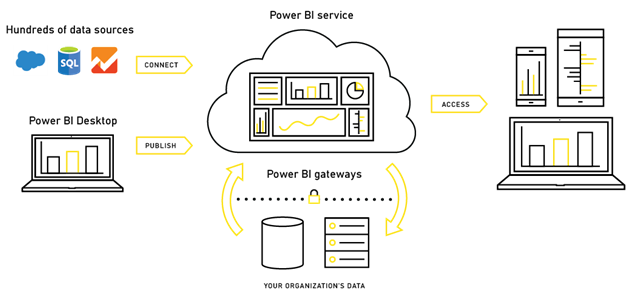
For example, you can load sales and customer service data into Power BI, together with some statistics from Google Analytics and Weather History.
That will allow you to query and to get valuable insights from your data, such as
“How the weather affects my sales and customer services?
“What is the link between the number of complaints registered in my customer services and my sales on the next quarter?
“When do I need to increase website traffic to increase sales for the third quarter?”
The data can be consumed using interactive reports, and dashboards can be used to pin specific elements of several reports to share or present in a meeting.
You can also get an answer from your data just asking a question using natural language, typing it or just saying it to Cortana.
For example, if you ask, "sales by territory and month, year 2017, as a bar chart", Power BI Q&A will understand your request and present you the result in the form of a bar chart.


How Power BI can help SMEs?
If your organisation is still using Excel to organise, consolidate and share data from different systems, then Power BI is the right tool for you.
It allows you to import and join all your data from different sources into an aggregation dataset, from where you can build and share your reports and dashboards.
The cost and time savings is a key decision factor for SMEs to start using Power BI, as it is easy to use and doesn’t require specialised database or programming skills.
There is a Free version that will give you all you need to start exploring this tool. The Professional version costs only $9.99 per month and will enable some advanced features.
If you are already using Office 365, you may be already licensed to use the Professional version.
See a version comparison table here.
Five Reasons to Consider Power BI
1. Integration with other Microsoft products and services
No one can deny the strength of Microsoft in the corporate world of business software and IT solutions.
Power BI has been engineered so it can be easily used with Excel, Office 365, Azure, and SQL Server.
If your organisation already uses Microsoft systems (such as Office 365, Excel), using Power BI will feel natural.
Some say, “Power BI is the new Excel”, and I agree with that.
2. Ease of Implementation
Very little engineering or IT resources are required to use Power BI.
Without these heavy investments in development and training, the time and financial benefits of implementing Power BI are immediate
3. Learning Curve
Most organisations already use Microsoft products, so the user interface elements will be familiar, enabling basic users to explore Power BI intuitively.
Users can also export data from Power BI to other systems (like Excel), which gives users the flexibility to manipulate their data in other environments.
4. Data from Virtually Anywhere
Most of the data providers are already listed in Power BI. And for the ones that are not yet there, you can use ODBC database connector, APIs and even a webpage URL to collect data.
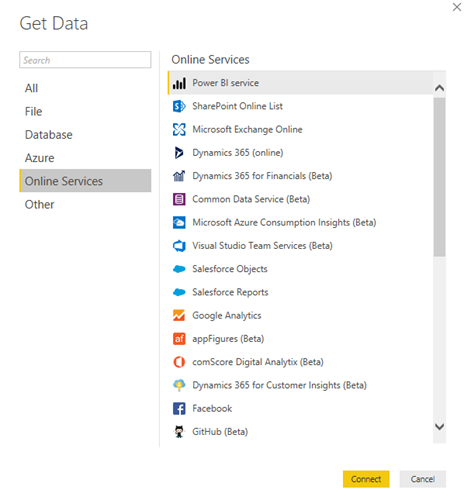
5. Power BI is Self Service BI
Power BI is a self-service business intelligence platform, and this changes drastically the way organisations collect, store, evaluate and analyse data, creating a data-driven culture.
Cultivating a data-driven culture reap a multitude of benefits, from better employee understanding of the value of data in the business and how to apply it to improve the decision-making process.
Diego Eick Moreira
Founder & Microsoft Specialist at codeHB
